Boost Your Workflow with ClickUp’s Latest Features: Here’s What’s New!
If you’re like most business owners or project managers, you know the right project management tools can make all the difference in keeping your team productive and on task. That’s where ClickUp continues to shine! With its latest batch of updates, this versatile tool just got even better at helping you streamline your projects and boost your team’s efficiency.
From enhanced automation to new integrations and customization features, there’s plenty to explore. Let’s dive into the standout features recently launched by ClickUp and see how they can make managing your workflows easier than ever.
1. Personalize Your Lists with Custom Colors and Icons
You can now personalize your ClickUp workspace even more! The new update lets you add custom colors and icons to your Lists, making it easier to spot what you’re looking for at a glance. By default, Lists will adopt the task type’s icon, but you can change it anytime through the settings menu. This feature is available across both Staging and Production environments.

2. ClickUp Desktop App v3.4 – Productivity Boost
The latest version of the desktop app has rolled out, packed with important security improvements, bug fixes, and some exciting new features. One standout is the Clipboard History, which remembers everything you’ve copied—whether it’s text, images, or URLs. With a quick keyboard shortcut, you can access the history and paste anything without having to switch between windows. If you haven’t tried the desktop app yet, now’s the perfect time!

3. Formula Fields in Bar Charts
Need advanced data reporting? Now, you can incorporate formula fields directly into your bar charts on ClickUp Dashboards. This means you can report on data like profits or remaining project time within the platform. You can apply formula fields across several settings like the X-axis, Y-axis, and Grouping by Date or Boolean fields, offering greater customization and insight into your data.

4. Audit Logs for Better Security and Compliance
ClickUp’s Audit Logs now offer more visibility into user activity by tracking authentication, authorization, and task events. Workspace owners can control access to these logs, granting permissions based on user roles. This is a must-have feature for enterprises needing detailed records for audits, compliance, or internal investigations.
To know more, check out this link.
5. Improved Comment Editor for Mobile
The comment editor in the ClickUp mobile app has received a major update. It’s faster and now includes rich text formatting (bold, italic, etc.), improved media uploading, better copy-and-paste functionality, and the ability to mention users, tasks, or documents within comments. It also works better on slow internet connections and offers new features like inviting users to tasks by mentioning them directly.

6. Dashboard Views in Templates
Templates just got an upgrade! You can now include Dashboard views and Location Overviews when using or creating templates. This makes it easier for users to create repeatable workflows that include reporting Dashboards, increasing their visibility and utility.

7. Automations for Personal Lists
ClickUp’s much-loved automation feature is now available for your Personal Lists! You can now set up automated workflows for your personal tasks, like auto-assigning tasks to yourself. It’s a great way to save time and ensure your personal to-do lists stay organized and efficient.

8. Formula Fields in Automations
ClickUp has added Formula Fields as triggers and conditions in automations, giving you more flexibility and control. You can now create workflows that automatically run based on formulas—perfect for managing complex processes without manual intervention.

9. New Microsoft Teams Integration
ClickUp’s Microsoft Teams integration has been revamped with several new features. You can now create tasks directly from Teams messages or channels, view rich previews of ClickUp tasks and documents, and receive real-time updates in your Teams channels. Plus, system monitoring and analytics have been improved to ensure smooth functionality and performance.

10. Task Updated Trigger for Automations
With the new Task Updated trigger, you can automate actions based on task changes—whether it’s a new status, a title update, or a change in the assignee. This trigger ensures that your workflows stay up-to-date without any manual work, helping you stay on top of important tasks.

Why These Features Matter for Your Business
Whether you’re managing complex projects or simply trying to stay on top of your daily tasks, these new ClickUp features offer practical solutions. The enhanced automation features and integrations can save time, while the customization tools ensure your workspace feels intuitive and visually organized.
Let Us Help You Implement These Features!
At IV Consulting, we’re passionate about helping businesses like yours make the most of tools like ClickUp. Need help setting up automations, personalizing your workspace, or integrating Microsoft Teams? We’re here to make the process seamless for you.
Ready to try ClickUp for yourself? Click here to start your free trial today and take advantage of these powerful new updates!
Limited Time Offer
We’re currently offering a free 30-minute workspace audit to help you optimize your ClickUp setup. If you’re looking to get more out of ClickUp’s latest features, now’s the perfect time to act!